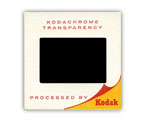Frequently Asked Questions
To view answers to questions, click on the question.General
Q. Will you scan nudity?
Answer:
We will NOT work with any nude photos, artistic or not.
This doesn't mean that we won't scan the standard kid's bathtub photo as long as it is modest. If we feel that the photos have even the slightest hint of child pornography, we will immediately turn it over to law enforcement.
We reserve the right to refuse to process any photo based solely on our opinion that a photograph is not in good taste, lewd, racial, or otherwise despicable. If the photo is already scanned before we notice it, we may at our discretion either delete the image or simply refuse to do any post-scan editing on the images depending on the situation.
Exceptions will be made for medical universities, hospitals, and physicians.
These rules are in place to protect us from any liability & also to protect our employees from images that we deem inappropriate. Over the past 15 years, we have received a lot of criticism from several "Artists" due to our stand on the issue. Everyone is free to have a different opinion but please do not call and verbally abuse our great staff due to these rules.
This doesn't mean that we won't scan the standard kid's bathtub photo as long as it is modest. If we feel that the photos have even the slightest hint of child pornography, we will immediately turn it over to law enforcement.
We reserve the right to refuse to process any photo based solely on our opinion that a photograph is not in good taste, lewd, racial, or otherwise despicable. If the photo is already scanned before we notice it, we may at our discretion either delete the image or simply refuse to do any post-scan editing on the images depending on the situation.
Exceptions will be made for medical universities, hospitals, and physicians.
These rules are in place to protect us from any liability & also to protect our employees from images that we deem inappropriate. Over the past 15 years, we have received a lot of criticism from several "Artists" due to our stand on the issue. Everyone is free to have a different opinion but please do not call and verbally abuse our great staff due to these rules.
Q. Where do I even start?
Answer:
Don't worry.
You can keep reading through the Frequently Asked Questions and try to find the answers to your questions -- or just give us a call (800-776-8357) or email. Our staff is excited to help you with any question that you might have.
Our contact information and hours of operation are on the contacts page
You can keep reading through the Frequently Asked Questions and try to find the answers to your questions -- or just give us a call (800-776-8357) or email. Our staff is excited to help you with any question that you might have.
Our contact information and hours of operation are on the contacts page
Q. Why should I choose Larsen Digital Services over another company?
Answer:
We love what we do, and that shows up in the final product.
We have been successfully preserving memories since 1995. We understand the invaluable nature of what we are handling, and we treat each photo and video as if it were our very own.
We keep all film and video in our safe and secure fireproof vault except for when it is being scanned or transferred. We never send your precious memories to India, Costa Rica, or anywhere else. We do all scanning and video work right here in our facility in Utah.
Our staff is a highly trained and qualified group of digital photo technicians. Our equipment is always the best that is available in the industry. Our prices are the best value you will find anywhere.
We have been successfully preserving memories since 1995. We understand the invaluable nature of what we are handling, and we treat each photo and video as if it were our very own.
We keep all film and video in our safe and secure fireproof vault except for when it is being scanned or transferred. We never send your precious memories to India, Costa Rica, or anywhere else. We do all scanning and video work right here in our facility in Utah.
Our staff is a highly trained and qualified group of digital photo technicians. Our equipment is always the best that is available in the industry. Our prices are the best value you will find anywhere.
Q. How much does it cost?
Answer:
Our pricing information is on the pricing page.
Q. Do you have a minimum order?
Answer:
Yes, we have a minimum order of $20 per customer, this does not include shipping, tax or rush fees.
Q. Do you send my film and photos out of the country to be scanned?
Answer:
NO.
We never send your precious memories to India, Costa Rica, or anywhere else. We do all scanning and video work right here in our facility in Utah. We keep all film and video in our safe and secure fireproof vault except for when it is being scanned or transferred.
We never send your precious memories to India, Costa Rica, or anywhere else. We do all scanning and video work right here in our facility in Utah. We keep all film and video in our safe and secure fireproof vault except for when it is being scanned or transferred.
Q. Which carrier do you recommend for shipping?
Answer:
There are several good choices when it comes to shipping your film to us. FEDEX and UPS are the best choices and both provide excellent online tracking services. USPS (The Post Office) Priority Mail is a good economical choice but the tracking system that USPS provides is not very detailed, lags behind several days, and is fairly inaccurate. We do not recommend using USPS.
You should never use First Class, Parcel Post, or Media Mail for shipping your film because there is no tracking system for those services.
We have yet to have a package get lost or damaged; as long as you use a carrier with tracking your film should be safe. Within 24 hours of receipt of your package, we will email you to let you know that your film has arrived and we will also provide you with a scheduled completion date. When we ship your order back to you, we will send you the tracking number through the service that you have selected for shipping. As a final safeguard, we always keep the digital copies here for 14 days after we ship your film back to you.
You should never use First Class, Parcel Post, or Media Mail for shipping your film because there is no tracking system for those services.
We have yet to have a package get lost or damaged; as long as you use a carrier with tracking your film should be safe. Within 24 hours of receipt of your package, we will email you to let you know that your film has arrived and we will also provide you with a scheduled completion date. When we ship your order back to you, we will send you the tracking number through the service that you have selected for shipping. As a final safeguard, we always keep the digital copies here for 14 days after we ship your film back to you.
Q. What shipping method is used to return my order?
Answer:
We use UPS to return all customer orders due to their reliability and accurate tracking. UPS takes between 1-7 days depending on the method of shipping you choose. Our order form will estimate the cost of the shipment, but actual shipping cost will vary based on your actual location, surcharges from UPS and a $6 handling fee.
If you are curious what the transit times are, see our quick guide on UPS shipping times.
If you are curious what the transit times are, see our quick guide on UPS shipping times.
Q. How long will my order take?
Answer:
We take great pride in the fact that our on-time completion record for last year was 99.6%. Our process times are evaluated and updated regularly depending on our backlog and seasonal peaks such as Thanksgiving through Christmas. View our current turn around times Click Here
Rush Service is available for anyone that needs a project in less time than our processing times which are posted on most of the pages on our website.
If you need rush service, simply check the RUSH SERVICE box on the order form. The number of days required as well as the applicable rush fee will display on your order form. Be sure to enter the number of scans and the service level of your order to ensure that the correct processing time and applicable rush fees are displayed.
Please note that the days displayed on the order form are business days, and start the day we receive your order and end the day we ship to you.
We will never sacrifice quality for any reason including schedule. When each order is received it is given a scheduled completion date and we communicate this date to each customer via email. If you have spam blockers set up on your email, you will want to allow all email addresses from slidescanning.com and larsendigital.com through the filter or you may miss important updates about your order.
Rush Service is available for anyone that needs a project in less time than our processing times which are posted on most of the pages on our website.
If you need rush service, simply check the RUSH SERVICE box on the order form. The number of days required as well as the applicable rush fee will display on your order form. Be sure to enter the number of scans and the service level of your order to ensure that the correct processing time and applicable rush fees are displayed.
Please note that the days displayed on the order form are business days, and start the day we receive your order and end the day we ship to you.
We will never sacrifice quality for any reason including schedule. When each order is received it is given a scheduled completion date and we communicate this date to each customer via email. If you have spam blockers set up on your email, you will want to allow all email addresses from slidescanning.com and larsendigital.com through the filter or you may miss important updates about your order.
Q. Do you accept checks or credit cards?
Answer:
We no longer accept personal checks.
We currently accept Visa, MasterCard, American Express, and Discover cards.
We do not charge your credit card until your order has completed and is ready to ship.
We currently accept Visa, MasterCard, American Express, and Discover cards.
We do not charge your credit card until your order has completed and is ready to ship.
Q. Can you accept copyrighted material?
Answer:
We cannot accept material that is copyrighted or material that is copy protected. This applies to all types of film and video and or disc duplications.
Q. We are doing this project as a gift for my parents; can we spread the cost across multiple credit cards?
Answer:
Yes.
Once you have received your confirmation email letting you know that your order has arrived here and we have checked it in, just give us call to make payment arrangements on multiple credit cards. Please have your order number available when you call so that we can quickly assist you.
Our contact information is on the contacts page
Once you have received your confirmation email letting you know that your order has arrived here and we have checked it in, just give us call to make payment arrangements on multiple credit cards. Please have your order number available when you call so that we can quickly assist you.
Our contact information is on the contacts page
Q. Do you return my slides, photos, film, and video tapes to me when you're done?
Answer:
Yes.
Your original materials (slides, negatives, movie film, video tapes, etc.) are all returned to you along with your discs & hard drives. We maintain a copy of the digital files here for a limited time (14 days) after shipment.
Your original materials (slides, negatives, movie film, video tapes, etc.) are all returned to you along with your discs & hard drives. We maintain a copy of the digital files here for a limited time (14 days) after shipment.
Q. Can I view my images from a CD on my TV using my DVD player?
Answer:
Yes.
With most of the new DVD players manufactured since 2002, you can insert the CD containing JPEG images and watch your images as a simple slideshow on your TV. This simple slideshow will not have a smooth fade in/out transitions or audio. You should check your DVD player's instruction guide to determine if your particular DVD player will do this.
TIFF images are typically not viewable on your TV.
In almost every case, you can view your images on your TV if you choose our DVD Slideshow option when ordering. There are a few early model DVD players that were manufactured before 2000 that will not play DVD-R discs. Our DVD Video Slideshow is much more pleasant to watch with a smooth fade in/out transitions, n-screen menu with chapters, and a much more professional look and feel.
If you are unable to find your DVD player's instruction guide and/or have additional compatibility questions you can follow this link for additional help.
With most of the new DVD players manufactured since 2002, you can insert the CD containing JPEG images and watch your images as a simple slideshow on your TV. This simple slideshow will not have a smooth fade in/out transitions or audio. You should check your DVD player's instruction guide to determine if your particular DVD player will do this.
TIFF images are typically not viewable on your TV.
In almost every case, you can view your images on your TV if you choose our DVD Slideshow option when ordering. There are a few early model DVD players that were manufactured before 2000 that will not play DVD-R discs. Our DVD Video Slideshow is much more pleasant to watch with a smooth fade in/out transitions, n-screen menu with chapters, and a much more professional look and feel.
If you are unable to find your DVD player's instruction guide and/or have additional compatibility questions you can follow this link for additional help.
Q. Do you create prints from the scanned images?
Answer:
We can make prints for you or you can take the disc that we create for you to most photo labs and they can create prints from the disc. Wal-Mart, Walgreens, Costco, SamsClub etc. can all do this for you. You just put the disc that we have created into their machine and you select the ones you want to have printed -- press a button and then come back in an hour and they are done.
You can also upload the digital images that we create for you to several companies that create prints and photo novelties.
Here are a few to choose from:
Snapfish
Kodak Easy Share
Photogize
LifePics
Walgreens
You can also upload the digital images that we create for you to several companies that create prints and photo novelties.
Here are a few to choose from:
Snapfish
Kodak Easy Share
Photogize
LifePics
Walgreens
Q. I have both the negatives and the printed photos; which one is better to have scanned?
Answer:
The original negative.
In almost every case, the original negative will produce a better scan than the printed photo. The negative is the "original" and it will always contain more data to scan than the print.
In almost every case, the original negative will produce a better scan than the printed photo. The negative is the "original" and it will always contain more data to scan than the print.
Q. What are JPEG and TIFF files?
Answer:
JPEG and TIFF File Formats are both industry standard file formats, readable in Windows, Macintosh, and Linux systems.
TIFF files are extremely large when compared to JPEG files. They require significantly more DVD's to hold the images. Before ordering TIFF format, make sure that your computer can handle these large files.
JPEG files use a technology that compresses the image size down to save disc space. JPEG image files are quickly becoming the most common format for photo storage. All digital cameras produce JPEG files. The downside to JPEG files is that repeated editing and saving of JPEG image files will reduce the image quality. With JPEG, you should always keep a copy of the original unedited images for your archival copy of the image. Opening the files or copying the files will not affect the quality. But when you edit the JPEG file and then resave it, it must recompress the image and each time that process takes place the image quality suffers a little. We use the minimal compression / highest quality setting on all JPEG images. It is virtually impossible for all but a professional expert to see a significant difference between a TIFF image and our JPEG images.
TIFF files are extremely large when compared to JPEG files. They require significantly more DVD's to hold the images. Before ordering TIFF format, make sure that your computer can handle these large files.
JPEG files use a technology that compresses the image size down to save disc space. JPEG image files are quickly becoming the most common format for photo storage. All digital cameras produce JPEG files. The downside to JPEG files is that repeated editing and saving of JPEG image files will reduce the image quality. With JPEG, you should always keep a copy of the original unedited images for your archival copy of the image. Opening the files or copying the files will not affect the quality. But when you edit the JPEG file and then resave it, it must recompress the image and each time that process takes place the image quality suffers a little. We use the minimal compression / highest quality setting on all JPEG images. It is virtually impossible for all but a professional expert to see a significant difference between a TIFF image and our JPEG images.
Q. Can you scan at 48 bit Tiff?
Answer:
Our standard process is to save both Jpeg & Tiff files as 24-bit files. If you would like your files saved as 48 bit Tiff, please contact us.
Q. What scanning resolution do I need?
Answer:
We offer high resolution scans for all of our slides, photos & negatives. Slides and negatives will be scanned at 4000 DPI, which is 18 megapixels. Photos have the option to be scanned at 300 DPI or 600 DPI. DPI stands for DOTS PER INCH, which means that a 4x5 phot is physically larger than a small slide or negative. So slides and negatives need to be scanned at a higher DPI to get the high quality scan.
We have created a table that will provide additional details about each scanning resolution for 35mm slides and negatives. Click here to see the table.
We have created a table that will provide additional details about each scanning resolution for 35mm slides and negatives. Click here to see the table.
Q. What are the differences between a CD, Data DVD, and DVD Video?
Answer:
CD
A CD will hold 700MB of data. It is readable in virtually every computer. Most DVD players connected to a TV will display JPEG images from the CD.
Data DVD
A Data DVD will hold 4.6 GB or about 6.5 times as much as a CD. A Data DVD is similar to a CD but it requires a DVD reader in a computer to read it. Most newer computers have DVD readers. A Data DVD cannot be read in most DVD players for TV viewing.
DVD Video
A DVD Video is a DVD-R disc that has been formatted for movies. It works the same as a DVD movie that you would rent from your local video store (Blockbuster Video, Hollywood Video, etc.).
A CD will hold 700MB of data. It is readable in virtually every computer. Most DVD players connected to a TV will display JPEG images from the CD.
Data DVD
A Data DVD will hold 4.6 GB or about 6.5 times as much as a CD. A Data DVD is similar to a CD but it requires a DVD reader in a computer to read it. Most newer computers have DVD readers. A Data DVD cannot be read in most DVD players for TV viewing.
DVD Video
A DVD Video is a DVD-R disc that has been formatted for movies. It works the same as a DVD movie that you would rent from your local video store (Blockbuster Video, Hollywood Video, etc.).
Q. I want to post the images on Facebook, can I do that?
Answer:
Yes you can.
Our high-quality, high-resolution files may be too large to upload to some websites, so you may want to order our "Small Image Disc" which is a resized version of all your images that are perfect for e-mailing to friends, posting on websites and for easy browsing.
If you know how to re-size an image yourself, you can use any photo editing software program to re-size a photo so it is smaller in size for uploading to websites.
Our high-quality, high-resolution files may be too large to upload to some websites, so you may want to order our "Small Image Disc" which is a resized version of all your images that are perfect for e-mailing to friends, posting on websites and for easy browsing.
If you know how to re-size an image yourself, you can use any photo editing software program to re-size a photo so it is smaller in size for uploading to websites.
Q. What type of discs do you use and how long will they last?
Answer:
We are burning to the finest CD-R and DVD-R discs available - Verbatim and Taiyo Yuden.
Verbatim and independent industry tests predict a life of 100 years for these discs.
However, DVD-r technology is relatively new and the actual life of these discs could be different than these industry estimates.
We recommend backing up all your files once you receive them in a second location - ideally in the cloud. This will ensure that you have your files backed up in more than one location.
We use inkjet printable discs and never use adhesive backed paper labels which will damage your disc players and over time render your discs unreadable. When shopping around for a digital service provider, make sure to find out what type of discs and labeling methods are used.
Verbatim and independent industry tests predict a life of 100 years for these discs.
However, DVD-r technology is relatively new and the actual life of these discs could be different than these industry estimates.
We recommend backing up all your files once you receive them in a second location - ideally in the cloud. This will ensure that you have your files backed up in more than one location.
We use inkjet printable discs and never use adhesive backed paper labels which will damage your disc players and over time render your discs unreadable. When shopping around for a digital service provider, make sure to find out what type of discs and labeling methods are used.
Q. Are there any additional handling fee's?
Answer:
You shouldn't normally see additional handling charges unless there is something unique about your order, such as damaged film, or sending your pictures inside albums.
For a list of our handling fees Click Here
For a list of our handling fees Click Here
Q. Do you provide service to Canadian customers or customers outside the United States?
Answer:
Yes - We provide service to Canadian customers and customers in other countries every day.
You will want to call us at 801-782-5155 to place your order if you are located outside the US.
Shipping costs to addresses outside the United States will be higher than those shown on our website.
When shipping your order to us, please pay all your applicable taxes and fees. We do not accept packages with payments due upon receipt.
You will want to call us at 801-782-5155 to place your order if you are located outside the US.
Shipping costs to addresses outside the United States will be higher than those shown on our website.
When shipping your order to us, please pay all your applicable taxes and fees. We do not accept packages with payments due upon receipt.
Q. I live in Salt Lake City. Can I bring my video tapes, photos and slides in without having to ship them?
Answer:
Yes - Stop by and visit our local retail store.
Larsen Digital Services
1144 West 2700 North -
Suite 100
Pleasant View, UT 84404
Ogden can be used as the city, in place of Pleasant View
800-776-8357
801-782-5155
Slides
Q. What are the steps from beginning to end?
Answer:
1. Complete the order form, and print it to lock in your price.
2. After reviewing our instructions on slide preparation, package your slides.
3. Send us an e-mail to let us know they are on their way.
4. Once they arrive at our facility we will e-mail you with your order schedule completion date along with any questions that we may have.
5. Once your order is complete we will bill your credit card. We will also send an e-mail with your tracking number when we ship.
2. After reviewing our instructions on slide preparation, package your slides.
3. Send us an e-mail to let us know they are on their way.
4. Once they arrive at our facility we will e-mail you with your order schedule completion date along with any questions that we may have.
5. Once your order is complete we will bill your credit card. We will also send an e-mail with your tracking number when we ship.
Q. What steps do I need to take to prepare my slides?
Answer:
Prior to shipping the slides, there are some steps that you will want to perform.
Please arrange the slides by film size (35mm, 126, 110, etc.). The scanning equipment must be set up according to film size. Aside from that, you can sort the slides in any manner you wish.
Assuming that you want the photographs sorted in some fashion, you should plan that out now and arrange the slides into the correct sequence. Optionally, you can elect to use our online Image Organization System to view, group, and sequence your photos before we create your final product(s) .
We have created an illustration to aid you in slide preparation. If you follow the instructions in the illustration, your project will come together quicker and easier than you might imagine. Review the Illustration here
This is only a suggestion; You are free to use any method of to organize your slides, including our online Image Organization System.
Please arrange the slides by film size (35mm, 126, 110, etc.). The scanning equipment must be set up according to film size. Aside from that, you can sort the slides in any manner you wish.
Assuming that you want the photographs sorted in some fashion, you should plan that out now and arrange the slides into the correct sequence. Optionally, you can elect to use our online Image Organization System to view, group, and sequence your photos before we create your final product(s) .
We have created an illustration to aid you in slide preparation. If you follow the instructions in the illustration, your project will come together quicker and easier than you might imagine. Review the Illustration here
This is only a suggestion; You are free to use any method of to organize your slides, including our online Image Organization System.
Q. How many slides can I get on a CD or DVD?
Answer:
The number of scanned images that will fit on a CD or Data DVD will depend on the scanning resolution and file format (jpeg or tiff).
We have created a table to assist you in determining the number of images that will fit on each type of disc. Click here to see the table
We have created a table to assist you in determining the number of images that will fit on each type of disc. Click here to see the table
Q. What slide film sizes can you scan?
Answer:
We can scan almost any slide film size. Speciality films, such as 127 SuperSlides, Medium Format, Large Format 110 Negatives, 126 negatives, and Stereo Slide film need to be scanned on special scanners made specifically for that type of film.
Specific details on this subject can be found on our slide and film scanning sizes page.
Specific details on this subject can be found on our slide and film scanning sizes page.
Q. I have thousands of slides & I don't want to count them -- will you count them for me?
Answer:
Yes.
Just take your best guess on quantity and use that number on the order form.
When we have completed the scanning we will know the exact number of digital images that we have created and will charge you for that number.
Just take your best guess on quantity and use that number on the order form.
When we have completed the scanning we will know the exact number of digital images that we have created and will charge you for that number.
Q. Can I send my slides to you in the carousels?
Answer:
Yes.
You can send your slides in carousels but we strongly encourage you not to do so. Shipping your slides to us in carousels will significantly increase your shipping costs. The carousels are bulky and add a lot of extra weight. In addition to the added shipping costs, there are other reasons that we do not want to receive the slides in carousels or other similar containers. Our scanning is done in a controlled "clean room" To reduce the risk of introducing dust into the scanning areas we will not allow shipping materials, carousels, slide trays, etc. into the scanning rooms. Because of this, the first thing we have to do is get your slides out of the carousels and into a sealed container.
For more information please refer to our slide preparation page
You can send your slides in carousels but we strongly encourage you not to do so. Shipping your slides to us in carousels will significantly increase your shipping costs. The carousels are bulky and add a lot of extra weight. In addition to the added shipping costs, there are other reasons that we do not want to receive the slides in carousels or other similar containers. Our scanning is done in a controlled "clean room" To reduce the risk of introducing dust into the scanning areas we will not allow shipping materials, carousels, slide trays, etc. into the scanning rooms. Because of this, the first thing we have to do is get your slides out of the carousels and into a sealed container.
For more information please refer to our slide preparation page
Q. Do you return my slides?
Answer:
Yes- Your slides will be returned to you along with your digital scans.
Q. What happens if I lose or damage my discs?
Answer:
This is obviously something you want to avoid.
We understand that accidents happen. Whether it's a hurricane, tornado, flood, or just a case of the dog eating the discs, there is always a risk of losing your digital images.
Once you receive your discs, we recommend that you copy the files to your computer, and also create a backup. We personally would recommend backing your files up to a cloud provider. This ensures that even if your home suffers damage due to flood or fires that your digital files will be protected.
We understand that accidents happen. Whether it's a hurricane, tornado, flood, or just a case of the dog eating the discs, there is always a risk of losing your digital images.
Once you receive your discs, we recommend that you copy the files to your computer, and also create a backup. We personally would recommend backing your files up to a cloud provider. This ensures that even if your home suffers damage due to flood or fires that your digital files will be protected.
Q. Can I send my slides in plastic protector sheets?
Answer:
Yes. However, the plastic protector sheets take additional time to scan because we need to remove and replace each slide. See our prep instructions for additional details.
Q. I am not sure if all my slides are 35mm, what happens if I send in a film that is not covered on my order form?
Answer:
We are able to scan all formats of slides and negatives. If you send in a slide or a negative that is not covered on the order form you sent in, we will assume you still want the slide or negative scanned. We will make sure that the slide and negative is scanned on the correct scanner for the specific film type and we will adjust your billing accordingly.
Negatives
Q. What are the steps from beginning to end?
Answer:
1. Complete the order form and print it to lock in your price.
2. After reviewing our instructions on negative preparation, organize and package your negatives.
3. Send us an e-mail to let us know they are on their way.
4. Once they arrive at our facility, we will e-mail you with your order schedule completion date, along with any questions that we may have.
5. Once your order is complete, we will bill your credit card. We will also send an e-mail with your tracking number when we ship.
2. After reviewing our instructions on negative preparation, organize and package your negatives.
3. Send us an e-mail to let us know they are on their way.
4. Once they arrive at our facility, we will e-mail you with your order schedule completion date, along with any questions that we may have.
5. Once your order is complete, we will bill your credit card. We will also send an e-mail with your tracking number when we ship.
Q. Do you scan other negative film sizes besides 35mm?
Answer:
Yes
In addition to 35mm negatives, we can scan the following negative film sizes on our Nikon 9000 Medium Format film scanners at Medium Format rates.
120 "645" 6cm x 4.5cm (2.25" x 1.7")
120-620 Square 6cm x 6cm (2.25" x 2.25")
120 Omega 6cm x 7cm (2.25" x 2.75")
120-620 Full 6cm x 9cm (2.25" x 3.25")
126 Instamatic Negatives 1"x1"
We can also scan 4x5 Large Format Film on our Epson 750 scanners.
In addition to 35mm negatives, we can scan the following negative film sizes on our Nikon 9000 Medium Format film scanners at Medium Format rates.
120 "645" 6cm x 4.5cm (2.25" x 1.7")
120-620 Square 6cm x 6cm (2.25" x 2.25")
120 Omega 6cm x 7cm (2.25" x 2.75")
120-620 Full 6cm x 9cm (2.25" x 3.25")
126 Instamatic Negatives 1"x1"
We can also scan 4x5 Large Format Film on our Epson 750 scanners.
Q. What steps do I need to take to prepare my negatives for shipment?
Answer:
Click here to view our Negative Preparation Slideshow
Prior to shipping the negatives, there are some steps that you will want to perform. Your film strips can be shipped with the plastic sleeves on them as long as the plastic sleeve is not glued to the edge of the film.
It would really help us out if you would put the film for each folder in a Ziploc bag and label the bag with a magic marker with the title you would like the folder to be named.
You should also identify the sequence that the bags should be scanned in, by writing a number on each bag. Please note that we will not skip frames when scanning, so only send the frames of film that you want to be scanned.
We have created a slideshow to aid you in your negative preparation. If you follow the instructions in the slideshow your project will come together quicker and easier than you might imagine.
Watch the slideshow here
Prior to shipping the negatives, there are some steps that you will want to perform. Your film strips can be shipped with the plastic sleeves on them as long as the plastic sleeve is not glued to the edge of the film.
It would really help us out if you would put the film for each folder in a Ziploc bag and label the bag with a magic marker with the title you would like the folder to be named.
You should also identify the sequence that the bags should be scanned in, by writing a number on each bag. Please note that we will not skip frames when scanning, so only send the frames of film that you want to be scanned.
We have created a slideshow to aid you in your negative preparation. If you follow the instructions in the slideshow your project will come together quicker and easier than you might imagine.
Watch the slideshow here
Q. How many negatives can I get on a CD or DVD?
Answer:
The number of scanned images that will fit on a CD or Data DVD will depend on the film size, scanning resolution and file format (jpeg or tiff).
We have created a table to assist you in determining the number of images that will fit on each type of disc.
Click here to see the table
We have created a table to assist you in determining the number of images that will fit on each type of disc.
Click here to see the table
Q. Do I have to have all of the frames scanned from every strip of film?
Answer:
Yes - We will not skip frames.
We will scan every frame that you submit to us. Film strips of less than 2 frames will incur an additional $1.00 handling fee. A film strip that is smaller than 2 frames cannot be fed into the scanner and therefore must be mounted into a 35mm slide mount prior to scanning.
We will scan every frame that you submit to us. Film strips of less than 2 frames will incur an additional $1.00 handling fee. A film strip that is smaller than 2 frames cannot be fed into the scanner and therefore must be mounted into a 35mm slide mount prior to scanning.
Q. I have thousands of negatives & I don't want to count them -- will you count them for me?
Answer:
Yes.
Just take your best guess on quantity and use that number on the order form. When we have completed the scanning we will know the exact number of digital images that we have created and will charge you for that number.
Just take your best guess on quantity and use that number on the order form. When we have completed the scanning we will know the exact number of digital images that we have created and will charge you for that number.
Q. What happens if I lose or damage my discs?
Answer:
This is obviously something you want to avoid.
We understand that accidents happen. Whether it's a hurricane, tornado, flood, or just a case of the dog eating the discs, there is always a risk of losing your digital images.
We understand that accidents happen. Whether it's a hurricane, tornado, flood, or just a case of the dog eating the discs, there is always a risk of losing your digital images.
Q. I am not sure if all my negatives are 35mm, what happens if I send in a film that is not covered on my order form?
Answer:
We are able to scan all formats of slides and negatives. If you send in a slide or a negative that is not covered on the order form you sent in, we will assume you still want the slide or negative scanned. We will make sure that the slide and negative is scanned on the correct scanner for the specific film type and we will adjust your bill accordingly. To see a guide to the different types of film Click Here
Q. What is the difference between a negative frame and a negative strip?
Answer:
A negative frame is each individual "picture" and a strip is when you have 2 or more frames on a connected piece of film. Our pricing is based off each frame, not per strip. So if your negative strip has 4 frames, you will be billed for each frame on that strip.
Q. Does Digital Ice work on Black and White film?
Answer:
No- Digital Ice Infrared Clean does not work on Black and White film. We can still scan Black and White film, but it does mean that dust, scratches, and fingerprints will show up in the scan. We do take extra precautions when scanning Black & White film to reduce the amount of dust, scratches, and fingerprints will be seen in the scan.
Photos
Q. What are the steps from beginning to end?
Answer:
1. Complete the order form and print it out to lock in your price.
2. Organize and Package your photos. For our Slideshow Preparation tips Click Here
3. Send us an e-mail to let us know they are on their way.
4. Once they arrive at our facility, we will e-mail you with your order schedule completion date along with any questions that we may have about your order.
5. Once your order is complete we will bill your credit card. We will also send an e-mail with your tracking number when we ship.
2. Organize and Package your photos. For our Slideshow Preparation tips Click Here
3. Send us an e-mail to let us know they are on their way.
4. Once they arrive at our facility, we will e-mail you with your order schedule completion date along with any questions that we may have about your order.
5. Once your order is complete we will bill your credit card. We will also send an e-mail with your tracking number when we ship.
Q. What steps do I need to take to prepare my photos?
Answer:
If you need to have your photos placed into folders based upon instructions that you provide us, just put the photos for each folder into their own labeled Ziploc bag.
If you are not concerned about folders, then you don't need to do anything with your photos other than proper packaging for shipment.
Additional information about photo preparation is located on the Photo Preparation Tips page.
If you are not concerned about folders, then you don't need to do anything with your photos other than proper packaging for shipment.
Additional information about photo preparation is located on the Photo Preparation Tips page.
Q. How many photos can I get on a CD or DVD?
Answer:
The number of scanned images that will fit on a CD or Data DVD will depend on the scanning resolution and file format (jpeg or tiff). We have created a table to assist you in determining the number of images that will fit on each type of disc.
Click here to see the table
Click here to see the table
Q. What photo sizes can you scan?
Answer:
We can scan wallet size photos up to 12" x 18" including 12"x12" Scrapbook pages.
Q. I have thousands of photos & I don't want to count them -- will you count them for me?
Answer:
Yes.
Just take your best guess on quantity and use that number on the order form. When we have completed the scanning we will know the exact number of digital images that we have created and will charge you for that number.
Just take your best guess on quantity and use that number on the order form. When we have completed the scanning we will know the exact number of digital images that we have created and will charge you for that number.
Q. Can I send my photos to you in scrapbooks or photo albums?
Answer:
Yes and No.
While we can scan removable scrapbook pages; we do not typically scan photo album pages because the pages are not removable and scanning the full page is difficult.
You can either remove the photos from all photo albums (recommended) or you can pay us to remove the photos from the albums.
For more information see our photo preparation tips page.
For more information about scrapbook scanning Click Here
While we can scan removable scrapbook pages; we do not typically scan photo album pages because the pages are not removable and scanning the full page is difficult.
You can either remove the photos from all photo albums (recommended) or you can pay us to remove the photos from the albums.
For more information see our photo preparation tips page.
For more information about scrapbook scanning Click Here
Q. What if I lose or damage my discs?
Answer:
This is obviously something you want to avoid.
We understand that accidents happen. Whether it's a hurricane, tornado, flood, or just a case of the dog eating the discs, there is always a risk of losing your digital images.
We understand that accidents happen. Whether it's a hurricane, tornado, flood, or just a case of the dog eating the discs, there is always a risk of losing your digital images.
Movie Film
Q. How can I tell if my movie film is 16mm, 8mm or Super-8?
Answer:
Click here to see pictures to easily help you identify the type of film you have.
8mm Movie Film
8 mm film format was developed by the Eastman Kodak company during the Great Depression and released on the market in 1932 to create a home movie format that was less expensive than 16 mm. The film spools actually contain a 16 mm film with twice as many perforations along each edge than normal 16 mm film, which is only exposed along half of its width. When the film reaches its end in the takeup spool, the camera is opened and the spools in the camera are flipped and swapped (the design of the spool hole ensures that this happens properly) and the same film is exposed along the side of the film left unexposed on the first loading. During processing, the film is split down the middle, resulting in two lengths of 8 mm film, each with a single row of perforations along one edge, thereby fitting four times as many frames in the same amount of 16 mm film. Because the spool was reversed after filming on one side to allow filming on the other side the format was sometimes called Double 8. The frame size of regular 8 mm is 4.8 mm x 3.5 mm and one film contains 264 pictures. Normally Double8 is filmed at 16 frames per second. Common length film spools allowed filming of about 3 minutes to 4.5 minutes at 12, 15, 16 and 18 frames per second. Kodak ceased selling 8 mm film in the early 1990s but continued to produce the film, which was sold via independent film stores. Black-and-white 8 mm film is still manufactured in the Czech Republic, and several companies buy bulk quantities of 16 mm film to make regular 8 mm by re-perforating the stock, cutting it into 25 foot (7.6 m) lengths, and collecting it into special 8 mm spools which they then sell. Re-perforation requires special equipment. Some specialists also produce super 8 mm film from existing 16 mm, or even 35 mm film stock.
Reference Wikipedia 8
Super 8 Movie Film
Super 8 mm film, also simply called Super 8, is a motion picture film format released in 1965 by Eastman Kodak as an improvement of the older 8 mm home movie format, and the Cine 8 format. The film is 8 mm wide, exactly the same as the older 8 mm film, and also has perforations on only one side. However, the dimensions of the perforations are smaller than those on older 8 mm film, which allowed the exposed area to be made larger. The Super-8 also specifically allocates the rebate opposite the perforations for an oxide stripe upon which sound can be magnetically recorded. There are several different varieties of the film used for shooting, but the final film in each case has the same dimensions. By far the most popular system was the Kodak system.
Reference Wikipedia Super-8
16mm Movie Film
History
16mm film was introduced by Eastman Kodak in 1923 as an inexpensive amateur alternative to the conventional 35mm film format. During the 1920s the format was often referred to as sub-standard film by the professional industry. Initially directed toward the amateur market, Kodak hired Willard Beech Cook from his 28 mm Pathescope of America company to create the new 16mm Kodascope Library. In addition to making home movies, one could buy or rent films from the library, one of the key selling aspects of the format. As it was intended for amateur use, 16mm film was one of the first formats to use acetate safety film as a film base, and Kodak never manufactured nitrate film for the format due to the high flammability of the nitrate base. 35mm nitrate was discontinued in 1952. Production evolution
The silent 16mm format was initially aimed at the home enthusiast, but by the 1930s it had begun to make inroads into the educational market. The addition of optical soundtracks and, most notably, Kodachrome in 1935, gave an enormous boost to the 16mm market. Used extensively in WW2, there was a huge expansion of 16mm professional filmmaking in the post-war years. Films for the government, business, medical and industrial clients created a large network of 16mm professional filmmakers and related service industries in the 1950s and 1960s. The advent of television also enhanced the use of 16mm film, initially for its advantage of cost and portability over 35mm. It was first used as a news-gathering format, the 16mm format was also used to create programming shot outside the confines of the more rigid television production sets. The home movie market gradually switched to the even less expensive 8 mm film and Super 8 mm format.
16mm is also extensively used for television production in countries where television economics make the use of 35mm too expensive. Digital video tapes have made significant inroads in television production use, even to the extent that in some countries, 16mm is considered obsolete as a TV production format by broadcasters. Nevertheless, it is still in extensive use in its Super 16 ratio (see below) for high-quality programming in the US and UK. Independently produced documentaries and shorts (intended mainly for TV use) may still be shot on film. Furthermore, television documentary film-makers will frequently use clockwork 16mm cameras to shoot scenes in extreme climates.
Format standards
Double-perforation 16mm film has perforations down both sides at every frame line. Single-perf only has perforations on one side of the film. The picture area of regular 16mm has an aspect ratio close to 1.33, and 16mm film prints use single-perf film so that there is space for a monophonic soundtrack where the other perf side would be on the negative. Double-sprocket 16mm stock is slowly being phased out by Kodak, as single-perf film can be used by regular 16mm as well as Super 16, which requires single-perf. Today, most of these uses have been taken over by video, and 16mm film is used primarily by budget-conscious independent filmmakers.
Super 16mm
The variant called Super 16mm, Super 16, or 16mm Type W uses single-sprocket filmand takes advantage of the extra room for an expanded picture area with a wider aspect ratio of 1.67. Super 16 cameras are usually 16mm cameras which have had the film gate and ground glass in the viewfinder modified for the wider frame. Since Super 16 uses the space originally reserved for the soundtrack, films shot in this format can be "blown up" (enlarged) by optical printing to 35 mm for projection. However, with the recent development of digital intermediate workflows, it is now possible to "digitally blow up" to 35mm with virtually no quality loss (given a high-quality digital scan), or alternatively to use high-quality video equipment for the original image capture.
A variation of the Super 16 format is the DIY-crafted "Ultra-16", which is formed by widening the gate of a standard 16mm camera to expose the area between the perforations. The placement of the perforations on a standard strip of 16mm film (to the left of the division between frames) allows for use of this normally unexposed area. The Ultra-16 format, with frame dimensions of 11.66mm by 6.15mm, allows for a frame size between those of standard 16mm and Super 16 while avoiding the expense of converting a 16mm camera to Super 16, the lens requirements of Super 16 cameras, and the image vignetting caused by traditional 16mm cameras. Thus, standard 16mm optics may be used to achieve a wider image. The image readily converts to NTSC/PAL (1.33 ratio), HDTV (1.78 ratio) and to 35mm film (1.85 ratio), using either both the full vertical frame or the full width (intersprocket) frame, depending upon application. Technical specifications
16mm
1.37 aspect ratio
enlarging ratio of 1:4.58 for 35mm Academy format prints
camera aperture: 10.26 by 7.49 mm (0.404 by 0.295 in)
projector aperture (full 1.33): 9.60 by 7.01 mm (0.378 by 0.276 in)
projector aperture (1.85): 9.60 by 5.20 mm (0.378 by 0.205 in)
TV station aperture: 9.65 by 7.26 mm (0.380 by 0.286 in)
TV transmission: 9.34 by 7.01 mm (0.368 by 0.276 in)
TV safe action: 8.40 by 6.29 mm (0.331 by 0.248 in); corner radii: 1.67 mm (0.066 in)
TV safe titles: 7.44 by 5.61 mm (0.293 by 0.221 in); corner radii: 1.47 mm (0.058 in)
1 perforation per frame (may also be double perf, ie one on each side)
Super 16
1.66 aspect ratio
camera aperture: 12.52 by 7.41 mm (0.493 by 0.292 in)
projector aperture (full 1.66): 11.76 by 7.08 mm (0.463 by 0.279 in)
projector aperture (1.85): 11.76 by 6.37 mm (0.463 by 0.251 in)
1 perforation per frame, always single perf
Ultra 16
1.85 aspect ratio
camera aperture: 11.66 mm by 7.49 mm (0.459 by 0.295 in)
projector aperture: 11.66 mm by 6.15 mm (0.459 by 0.242 in)
1 perforation per frame (may also be double perf, ie one on each side)
Modern usage
The two major suppliers of 16mm film today are Kodak and Fujifilm. 16mm film is used in television, such as for the Hallmark Hall of Fame anthology series and "Friday Night Lights" and "The O.C." in the US. In the UK, the format is exceedingly popular for dramas and commercials. The British Broadcasting Corporation (BBC) played a large part in the development of the format. They worked extensively with Kodak during the 1950s and 1960s to bring 16mm to a professional level, since the BBC needed cheaper, more portable production solutions while maintaining a higher quality than was offered at the time when the format was almost exclusively for amateur filmmaking. Today the format also is frequently used for student films, while usage in documentary has almost disappeared. With the advent of HDTV, Super 16 film is still used for some productions destined for HD. Some low-budget theatrical features are shot on 16mm and super 16mm such as Kevin Smith's 16mm 1994 independent hit Clerks. Ironically, thanks to advances in film stock and digital technology - specifically digital intermediate (DI) - the format has experienced a dramatic improvement in picture quality since the 1970s and is now seen as a revitalized option. Vera Drake, for example, was shot on Super 16mm film, digitally scanned at a high-resolution, edited and color graded, and then printed out onto 35mm film via a laser film recorder. Because of the digital process, the quality of the final 35mm print is high enough to often fool professionals into thinking the footage was shot on 35mm.
In Britain, most exterior television footage was shot on 16mm from the 1960s until the 1980s and some even until the early 90's, when the development of more portable television cameras and videotape machines led to video replacing 16mm in many instances. Some drama shows and documentaries were made entirely on 16mm, notably Brideshead Revisited, The Jewel in the Crown, The Ascent of Man and Life on Earth. More recently, the advent of digital and high-definition television with its 16:9 aspect ratio has led to the use of Super 16. For example, the 2008/09 BBC fantasy drama series Merlin was shot in Super 16.
The Academy Award-winning Leaving Las Vegas (1995) was shot on 16mm.
The first season of the popular series, Sex and the City, was shot on 16mm. Later seasons were shot on 35mm. Scrubs was shot in 16mm with the Aaton A-Minima and the Aaton XTR up to the ninth season.
The first 3 seasons of Stargate SG-1 (bar the season 3 finale and the effects shots) were shot in 16mm, before switching to 35mm for later seasons.
The Academy Award winner for Best Picture, The Hurt Locker was shot using Aaton Super 16mm cameras and Fujifilm 16mm film stocks. The cost savings over 35mm allowed the production to utilize multiple cameras for many shots, exposing over 1,000,000' of film.
Color fading of old film and color recovery
Over a period of many decades, the pigments in color 16mm film slowly degrade and become transparent. The pigments degrade at different rates with red being the longest-lasting. This inevitably results in with colored film appearing reddish, with few other colors. This was especially noticeable on many pre-2000 video releases of color Warner Bros. cartoons released prior to August 1, 1948 - MGM/UA Home Video had to resort to faded 16 mm "dupes" of the cartoons (some with the logo of Associated Artists Productions - or a.a.p. for short - intact), as they had no access to the original Technicolor negatives.
In the process of digitizing old film into a modern digital movie format, the faded film can sometimes be restored to full color with the use of digital color enhancement methods that amplify the faded pigment colors but do not amplify the red pigments.
Credit Wikipedia
8mm Movie Film
8 mm film format was developed by the Eastman Kodak company during the Great Depression and released on the market in 1932 to create a home movie format that was less expensive than 16 mm. The film spools actually contain a 16 mm film with twice as many perforations along each edge than normal 16 mm film, which is only exposed along half of its width. When the film reaches its end in the takeup spool, the camera is opened and the spools in the camera are flipped and swapped (the design of the spool hole ensures that this happens properly) and the same film is exposed along the side of the film left unexposed on the first loading. During processing, the film is split down the middle, resulting in two lengths of 8 mm film, each with a single row of perforations along one edge, thereby fitting four times as many frames in the same amount of 16 mm film. Because the spool was reversed after filming on one side to allow filming on the other side the format was sometimes called Double 8. The frame size of regular 8 mm is 4.8 mm x 3.5 mm and one film contains 264 pictures. Normally Double8 is filmed at 16 frames per second. Common length film spools allowed filming of about 3 minutes to 4.5 minutes at 12, 15, 16 and 18 frames per second. Kodak ceased selling 8 mm film in the early 1990s but continued to produce the film, which was sold via independent film stores. Black-and-white 8 mm film is still manufactured in the Czech Republic, and several companies buy bulk quantities of 16 mm film to make regular 8 mm by re-perforating the stock, cutting it into 25 foot (7.6 m) lengths, and collecting it into special 8 mm spools which they then sell. Re-perforation requires special equipment. Some specialists also produce super 8 mm film from existing 16 mm, or even 35 mm film stock.
Reference Wikipedia 8
Super 8 Movie Film
Super 8 mm film, also simply called Super 8, is a motion picture film format released in 1965 by Eastman Kodak as an improvement of the older 8 mm home movie format, and the Cine 8 format. The film is 8 mm wide, exactly the same as the older 8 mm film, and also has perforations on only one side. However, the dimensions of the perforations are smaller than those on older 8 mm film, which allowed the exposed area to be made larger. The Super-8 also specifically allocates the rebate opposite the perforations for an oxide stripe upon which sound can be magnetically recorded. There are several different varieties of the film used for shooting, but the final film in each case has the same dimensions. By far the most popular system was the Kodak system.
Reference Wikipedia Super-8
16mm Movie Film
History
16mm film was introduced by Eastman Kodak in 1923 as an inexpensive amateur alternative to the conventional 35mm film format. During the 1920s the format was often referred to as sub-standard film by the professional industry. Initially directed toward the amateur market, Kodak hired Willard Beech Cook from his 28 mm Pathescope of America company to create the new 16mm Kodascope Library. In addition to making home movies, one could buy or rent films from the library, one of the key selling aspects of the format. As it was intended for amateur use, 16mm film was one of the first formats to use acetate safety film as a film base, and Kodak never manufactured nitrate film for the format due to the high flammability of the nitrate base. 35mm nitrate was discontinued in 1952. Production evolution
The silent 16mm format was initially aimed at the home enthusiast, but by the 1930s it had begun to make inroads into the educational market. The addition of optical soundtracks and, most notably, Kodachrome in 1935, gave an enormous boost to the 16mm market. Used extensively in WW2, there was a huge expansion of 16mm professional filmmaking in the post-war years. Films for the government, business, medical and industrial clients created a large network of 16mm professional filmmakers and related service industries in the 1950s and 1960s. The advent of television also enhanced the use of 16mm film, initially for its advantage of cost and portability over 35mm. It was first used as a news-gathering format, the 16mm format was also used to create programming shot outside the confines of the more rigid television production sets. The home movie market gradually switched to the even less expensive 8 mm film and Super 8 mm format.
16mm is also extensively used for television production in countries where television economics make the use of 35mm too expensive. Digital video tapes have made significant inroads in television production use, even to the extent that in some countries, 16mm is considered obsolete as a TV production format by broadcasters. Nevertheless, it is still in extensive use in its Super 16 ratio (see below) for high-quality programming in the US and UK. Independently produced documentaries and shorts (intended mainly for TV use) may still be shot on film. Furthermore, television documentary film-makers will frequently use clockwork 16mm cameras to shoot scenes in extreme climates.
Format standards
Double-perforation 16mm film has perforations down both sides at every frame line. Single-perf only has perforations on one side of the film. The picture area of regular 16mm has an aspect ratio close to 1.33, and 16mm film prints use single-perf film so that there is space for a monophonic soundtrack where the other perf side would be on the negative. Double-sprocket 16mm stock is slowly being phased out by Kodak, as single-perf film can be used by regular 16mm as well as Super 16, which requires single-perf. Today, most of these uses have been taken over by video, and 16mm film is used primarily by budget-conscious independent filmmakers.
Super 16mm
The variant called Super 16mm, Super 16, or 16mm Type W uses single-sprocket filmand takes advantage of the extra room for an expanded picture area with a wider aspect ratio of 1.67. Super 16 cameras are usually 16mm cameras which have had the film gate and ground glass in the viewfinder modified for the wider frame. Since Super 16 uses the space originally reserved for the soundtrack, films shot in this format can be "blown up" (enlarged) by optical printing to 35 mm for projection. However, with the recent development of digital intermediate workflows, it is now possible to "digitally blow up" to 35mm with virtually no quality loss (given a high-quality digital scan), or alternatively to use high-quality video equipment for the original image capture.
A variation of the Super 16 format is the DIY-crafted "Ultra-16", which is formed by widening the gate of a standard 16mm camera to expose the area between the perforations. The placement of the perforations on a standard strip of 16mm film (to the left of the division between frames) allows for use of this normally unexposed area. The Ultra-16 format, with frame dimensions of 11.66mm by 6.15mm, allows for a frame size between those of standard 16mm and Super 16 while avoiding the expense of converting a 16mm camera to Super 16, the lens requirements of Super 16 cameras, and the image vignetting caused by traditional 16mm cameras. Thus, standard 16mm optics may be used to achieve a wider image. The image readily converts to NTSC/PAL (1.33 ratio), HDTV (1.78 ratio) and to 35mm film (1.85 ratio), using either both the full vertical frame or the full width (intersprocket) frame, depending upon application. Technical specifications
16mm
1.37 aspect ratio
enlarging ratio of 1:4.58 for 35mm Academy format prints
camera aperture: 10.26 by 7.49 mm (0.404 by 0.295 in)
projector aperture (full 1.33): 9.60 by 7.01 mm (0.378 by 0.276 in)
projector aperture (1.85): 9.60 by 5.20 mm (0.378 by 0.205 in)
TV station aperture: 9.65 by 7.26 mm (0.380 by 0.286 in)
TV transmission: 9.34 by 7.01 mm (0.368 by 0.276 in)
TV safe action: 8.40 by 6.29 mm (0.331 by 0.248 in); corner radii: 1.67 mm (0.066 in)
TV safe titles: 7.44 by 5.61 mm (0.293 by 0.221 in); corner radii: 1.47 mm (0.058 in)
1 perforation per frame (may also be double perf, ie one on each side)
Super 16
1.66 aspect ratio
camera aperture: 12.52 by 7.41 mm (0.493 by 0.292 in)
projector aperture (full 1.66): 11.76 by 7.08 mm (0.463 by 0.279 in)
projector aperture (1.85): 11.76 by 6.37 mm (0.463 by 0.251 in)
1 perforation per frame, always single perf
Ultra 16
1.85 aspect ratio
camera aperture: 11.66 mm by 7.49 mm (0.459 by 0.295 in)
projector aperture: 11.66 mm by 6.15 mm (0.459 by 0.242 in)
1 perforation per frame (may also be double perf, ie one on each side)
Modern usage
The two major suppliers of 16mm film today are Kodak and Fujifilm. 16mm film is used in television, such as for the Hallmark Hall of Fame anthology series and "Friday Night Lights" and "The O.C." in the US. In the UK, the format is exceedingly popular for dramas and commercials. The British Broadcasting Corporation (BBC) played a large part in the development of the format. They worked extensively with Kodak during the 1950s and 1960s to bring 16mm to a professional level, since the BBC needed cheaper, more portable production solutions while maintaining a higher quality than was offered at the time when the format was almost exclusively for amateur filmmaking. Today the format also is frequently used for student films, while usage in documentary has almost disappeared. With the advent of HDTV, Super 16 film is still used for some productions destined for HD. Some low-budget theatrical features are shot on 16mm and super 16mm such as Kevin Smith's 16mm 1994 independent hit Clerks. Ironically, thanks to advances in film stock and digital technology - specifically digital intermediate (DI) - the format has experienced a dramatic improvement in picture quality since the 1970s and is now seen as a revitalized option. Vera Drake, for example, was shot on Super 16mm film, digitally scanned at a high-resolution, edited and color graded, and then printed out onto 35mm film via a laser film recorder. Because of the digital process, the quality of the final 35mm print is high enough to often fool professionals into thinking the footage was shot on 35mm.
In Britain, most exterior television footage was shot on 16mm from the 1960s until the 1980s and some even until the early 90's, when the development of more portable television cameras and videotape machines led to video replacing 16mm in many instances. Some drama shows and documentaries were made entirely on 16mm, notably Brideshead Revisited, The Jewel in the Crown, The Ascent of Man and Life on Earth. More recently, the advent of digital and high-definition television with its 16:9 aspect ratio has led to the use of Super 16. For example, the 2008/09 BBC fantasy drama series Merlin was shot in Super 16.
The Academy Award-winning Leaving Las Vegas (1995) was shot on 16mm.
The first season of the popular series, Sex and the City, was shot on 16mm. Later seasons were shot on 35mm. Scrubs was shot in 16mm with the Aaton A-Minima and the Aaton XTR up to the ninth season.
The first 3 seasons of Stargate SG-1 (bar the season 3 finale and the effects shots) were shot in 16mm, before switching to 35mm for later seasons.
The Academy Award winner for Best Picture, The Hurt Locker was shot using Aaton Super 16mm cameras and Fujifilm 16mm film stocks. The cost savings over 35mm allowed the production to utilize multiple cameras for many shots, exposing over 1,000,000' of film.
Color fading of old film and color recovery
Over a period of many decades, the pigments in color 16mm film slowly degrade and become transparent. The pigments degrade at different rates with red being the longest-lasting. This inevitably results in with colored film appearing reddish, with few other colors. This was especially noticeable on many pre-2000 video releases of color Warner Bros. cartoons released prior to August 1, 1948 - MGM/UA Home Video had to resort to faded 16 mm "dupes" of the cartoons (some with the logo of Associated Artists Productions - or a.a.p. for short - intact), as they had no access to the original Technicolor negatives.
In the process of digitizing old film into a modern digital movie format, the faded film can sometimes be restored to full color with the use of digital color enhancement methods that amplify the faded pigment colors but do not amplify the red pigments.
Credit Wikipedia
Q. How do I know how many feet of film I have?
Answer:
The film footage calculated on the order form is just an estimate based on the reel diameter. We will measure the exact footage and adjust the total appropriately. Here is a guide to help you estimate your film length
Some of the 8mm Kodak yellow boxes say 25 ft on them and it can be confusing because there is actually 50 feet on these reels. Most of the boxes actually say 25ft of a double roll. Usually the words "double roll" will be right under "25ft" or might be on the other side of the box. When the film was purchased, it had one 25ft roll of 16mm film in the cartridge. The film was shot one side at a time and then taken out, turned over, put it back in and shot the other side. Kodak then split the 25 feet of 16mm film into one 50 foot roll of 8mm film. So, this is why the 3" reels have 50 feet on them even though the box might say 25ft of a double roll.
Some of the 8mm Kodak yellow boxes say 25 ft on them and it can be confusing because there is actually 50 feet on these reels. Most of the boxes actually say 25ft of a double roll. Usually the words "double roll" will be right under "25ft" or might be on the other side of the box. When the film was purchased, it had one 25ft roll of 16mm film in the cartridge. The film was shot one side at a time and then taken out, turned over, put it back in and shot the other side. Kodak then split the 25 feet of 16mm film into one 50 foot roll of 8mm film. So, this is why the 3" reels have 50 feet on them even though the box might say 25ft of a double roll.
Q. Can I edit the video files on the playable DVD created from my movie film transfer?
Answer:
A DVD Video can be edited with the correct tools (Pinnacle 12 (http://www.pinnaclesys.com) is one example. However, please be advised DVD Video is in MPEG2 format; a file format which is a very lossy compression format. If you want a good master file to edit from, you should order Mp4 files on a data disc or hard drive to produce the highest quality video. You may want to consider getting a copy on a playable DVD in addition to the file format you choose to edit from. This way you can archive the film and have a format you can edit. By ordering a playable DVD up front, you can have instant gratification and enjoy watching your old movies the day your order arrives. If you want to do this, choose the DVD or Blu-Ray on the order form and also order the MP4 digital video files.
Q. How many reels of film will fit onto a DVD or Blu-Ray Disc for watching on my TV?
Answer:
It varies by film size (8mm vs. Super-8) but on average a DVD will hold about 1000 feet of film.
A Blu-Ray disc on average will hold about 2000 feet of film at HD resolution.
A Blu-Ray disc on average will hold about 2000 feet of film at HD resolution.
Q. How much hard drive space is required for the video files?
Answer:
Standard Definition-- MP4 file
Per Minute: 30 MB
Per Hour: 1.8 GB
High Definition-- MP4 file
Per Minute: 74 MB
Per Hour: 4.4 GB
Standard Definition-- AVI file
Per Minute: 225 MB
Per Hour: 13 GB
High Definition-- AVI file
Per Minute:462 MB
Per Hour: 28 GB
Per Minute: 30 MB
Per Hour: 1.8 GB
High Definition-- MP4 file
Per Minute: 74 MB
Per Hour: 4.4 GB
Standard Definition-- AVI file
Per Minute: 225 MB
Per Hour: 13 GB
High Definition-- AVI file
Per Minute:462 MB
Per Hour: 28 GB
Q. What type of Video File do I get back?
Answer:
If you order digital video files saved to either a Data Disc or Hard Drive, you will get an MP4 file using the H264 codec.
If you want the RAW un-edited file that comes right off our machines, it will be in an AVI format, you will need to make a special request for this, as it is not an option on our order form.
Unless you have requested Advanced Color Restoration, your digital video file will be the raw un-edited footage.
If you want the RAW un-edited file that comes right off our machines, it will be in an AVI format, you will need to make a special request for this, as it is not an option on our order form.
Unless you have requested Advanced Color Restoration, your digital video file will be the raw un-edited footage.
Q. How do I prepare my movie reels?
Answer:
If you already know what content is on each reel you should write the order of each (1, 2, 3, etc) and then include a note in the special instructions section letting us know the order you want. We will make sure that we transfer your film in the order you requested. Please note that you can not mix 8mm & super 8 film because they need to be transferred separately; so you will want to have all your 8mm at first & super 8 at the end (or vice versa). Once the film has been converted to video, it is possible for us to move things around (intermix Super 8 with 8mm segments) but that would fall under custom work.
Call 800-776-8357 for more information about custom editing.
Call 800-776-8357 for more information about custom editing.
Q. What are the steps from beginning to end?
Answer:
Fill out the Movie Film section on the order form
2. Print out the order form and mail it along with your movie reels. For quick preparation instructions for your movie film Click Here.
3. Send us an e-mail to let us know that your order is on its way into us.
4. Once your order arrived at our facility, we will send you an e-mail letting you know of its arrival and our expected completion time for your movie film order.
5. Once we have your completed your movie film transfer, we will then bill your credit card and send you the tracking information for the return shipment. Your film will be returned to you with your discs and/or hard drive. Due to the large video files sizes created from movie film, we will only keep a copy of your files for 14 days from the day we ship. Be sure to review your discs and hard drive thoroughly because once the 14 day period has expired, we will not be able to recover your transfer.
2. Print out the order form and mail it along with your movie reels. For quick preparation instructions for your movie film Click Here.
3. Send us an e-mail to let us know that your order is on its way into us.
4. Once your order arrived at our facility, we will send you an e-mail letting you know of its arrival and our expected completion time for your movie film order.
5. Once we have your completed your movie film transfer, we will then bill your credit card and send you the tracking information for the return shipment. Your film will be returned to you with your discs and/or hard drive. Due to the large video files sizes created from movie film, we will only keep a copy of your files for 14 days from the day we ship. Be sure to review your discs and hard drive thoroughly because once the 14 day period has expired, we will not be able to recover your transfer.
Q. What is the difference between Standard Definition and High Definition?
Answer:
Standard Definition has the output dimensions of 720x480, whereas High Definition has the output dimensions of 1080x1920. What that means is that High Definition offers a higher picture quality than Standard Definition. If you would like your movie film transferred in High Definition you will need to have the file saved on a Blu-Ray disc or as an avi video file. Standard Definition can be saved onto a DVD or as an avi video file.
Q. Is your High Definition 1080i or 1080p?
Answer:
Our High Definition Movie Film transfers are processed as 1080p, which offers higher video quality than 1080i.
Video Tape
Q. What video types can you transfer?
Answer:
We can transfer the following video tape types:
VHS, VHS-c, Hi8, 8mm, Digital8, and MiniDV, Mini DVD & Beta Max*.
We only support NTSC video. We do not support PAL or SECAM (European) video.
*We transfer BetaMax video tapes, but not Beta Cam
VHS, VHS-c, Hi8, 8mm, Digital8, and MiniDV, Mini DVD & Beta Max*.
We only support NTSC video. We do not support PAL or SECAM (European) video.
*We transfer BetaMax video tapes, but not Beta Cam
Q. How many video tapes can you put on a single DVD?
Answer:
With our DVD video transfer services, it is a maximum of one tape per DVD even if the tape contains less than 2 hours. In some cases, a video tape will contain more than 120 minutes of video (up to 6 hours). When this occurs, it will take additional DVDs to hold any video over the 120 minute limitation for DVDs. All pricing is based on a maximum of 120 minutes of video per tape.
Q. Can I edit the video files on the DVD?
Answer:
Technically yes -- but practically no.
The VOB MPEG2 video that a DVD contains is difficult to convert to an editable file. Once converted, it can be edited but the image quality really suffers when the video is re-rendered. If you plan to edit the digital version from your video transfer you should have us transfer the video to a hard drive in an uncompressed MP4 file format.
If you want to edit your video files, we recommend having your tapes converted to a video file.
The VOB MPEG2 video that a DVD contains is difficult to convert to an editable file. Once converted, it can be edited but the image quality really suffers when the video is re-rendered. If you plan to edit the digital version from your video transfer you should have us transfer the video to a hard drive in an uncompressed MP4 file format.
If you want to edit your video files, we recommend having your tapes converted to a video file.
Q. What type of video file do you put on a hard drive?
Answer:
When we transfer video to a hard drive or DATA DVD it is always captured as an MP4 video file so that the customer can easily edit the video file in any video editing software.
If you want to edit your video files, we recommend having your tapes converted directly to a video file.
If you want to edit your video files, we recommend having your tapes converted directly to a video file.
Q. How much hard drive space is required for the video files?
Answer:
MP4 video requires roughly 2GB of hard drive space for every 1 hour of video.
If you want to edit your video files, we recommend having your tapes converted directly to a video file.
If you want to edit your video files, we recommend having your tapes converted directly to a video file.
Q. Will you edit out large portions of video that I don't want on the DVD or hard drive?
Answer:
If you want to edit your video files, we recommend having your tapes converted directly to a video file.
If you still wish to have Larsen Digital edit your videos, please call our office for a custom quote 1-800-776-8357
If you still wish to have Larsen Digital edit your videos, please call our office for a custom quote 1-800-776-8357
Slideshows
Q. Do you include background music on the DVD Video Slideshow?
Answer:
Yes
Music is an option that you can select on the order form.
Due to legal copyright issues, you should provide the music you want in the form of audio CDs that you have purchased or MP3 files that you have legally obtained.
If you don't have any music to provide, we can provide royalty free instrumental music.
Music is an option that you can select on the order form.
Due to legal copyright issues, you should provide the music you want in the form of audio CDs that you have purchased or MP3 files that you have legally obtained.
If you don't have any music to provide, we can provide royalty free instrumental music.
Q. How many images will the DVD Video disc hold?
Answer:
About 900.
Our standard timing for each image is 5 seconds on-screen plus 1-second fade in, and 1-second fade out. At 7 seconds per image, a DVD video can hold up to 900 slides per DVD disc.
Our pricing on our order form is based on that timing. If you prefer to have longer "on-screen" times, we can accommodate you but longer timings can increase the number of DVD Video discs required for the project.
Our standard timing for each image is 5 seconds on-screen plus 1-second fade in, and 1-second fade out. At 7 seconds per image, a DVD video can hold up to 900 slides per DVD disc.
Our pricing on our order form is based on that timing. If you prefer to have longer "on-screen" times, we can accommodate you but longer timings can increase the number of DVD Video discs required for the project.
Q. What are Menus, Jump Points, and Title Screens?
Answer:
One of the great advantages of DVD Video over the old VHS tapes is the ability to quickly JUMP to a certain spot in the video with the press of a single button on the remote.
We create these "Jump points" or Chapters for each DVD Slideshow disc that we create based on the folder layout that you provide us or create in IOS. The Jump points (Chapters) are then placed on the opening menu screen that appears when the DVD video disc is inserted into your DVD player.
You can pick a main menu title for your slideshow, such as "Smith Family Album," just let us know what menu title you would like.
Title Screens are created during the DVD Slideshow creation based on your folder layout mentioned above. If you order the title screens on the order form with your video, we will create a slide that contains your chapter name at the beginning of each chapter. To see a demo of the Slideshow click here
We create these "Jump points" or Chapters for each DVD Slideshow disc that we create based on the folder layout that you provide us or create in IOS. The Jump points (Chapters) are then placed on the opening menu screen that appears when the DVD video disc is inserted into your DVD player.
You can pick a main menu title for your slideshow, such as "Smith Family Album," just let us know what menu title you would like.
Title Screens are created during the DVD Slideshow creation based on your folder layout mentioned above. If you order the title screens on the order form with your video, we will create a slide that contains your chapter name at the beginning of each chapter. To see a demo of the Slideshow click here
Q. Can I print or e-mail photos from my Slideshow disc?
Answer:
No -- But you won't need to!
That's one of the great things about our service -- Unlike many of our competitors, we provide the individual high-resolution digital images on CD or Data DVD for you to use in computer applications, printing, or email.
The DVD Video Slideshow is a standalone disc designed for watching on your TV.
That's one of the great things about our service -- Unlike many of our competitors, we provide the individual high-resolution digital images on CD or Data DVD for you to use in computer applications, printing, or email.
The DVD Video Slideshow is a standalone disc designed for watching on your TV.
Other Services
Q. Do you do disc duplication?
Answer:
Yes -
We can create duplicate copies of CD & Data DVD's or playable DVD's. Here is a link to our bulk prices
Q. Do you offer Gift Cards?
Answer:
Yes- we do. You can stipulate the amount you want on the gift card. We can either e-mail you a certificate to print off if you are in a hurry, or we can mail you a certificate. Just give us a call and we can take care of it for you 1-800-776-8357.
More Info
Q. Can you transfer the data off old Floppy discs, Zip Discs?
Answer:
Yes- we do. Just give us a call and we will get you set up to send in your old Floppy discs & Zip discs
and we will transfer the data to disc. More Info
Q. Can you make a PowerPoint Presentation for me?
Answer:
Yes- once your images have been converted to digital we can take those digital images and create a PowerPoint presentation for you. When you fill out your order form there will be an option to add the Power-Point to your order.